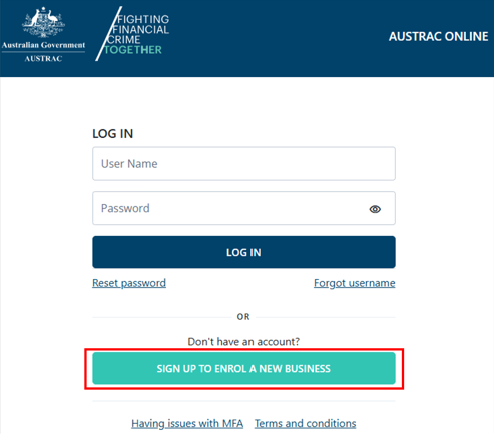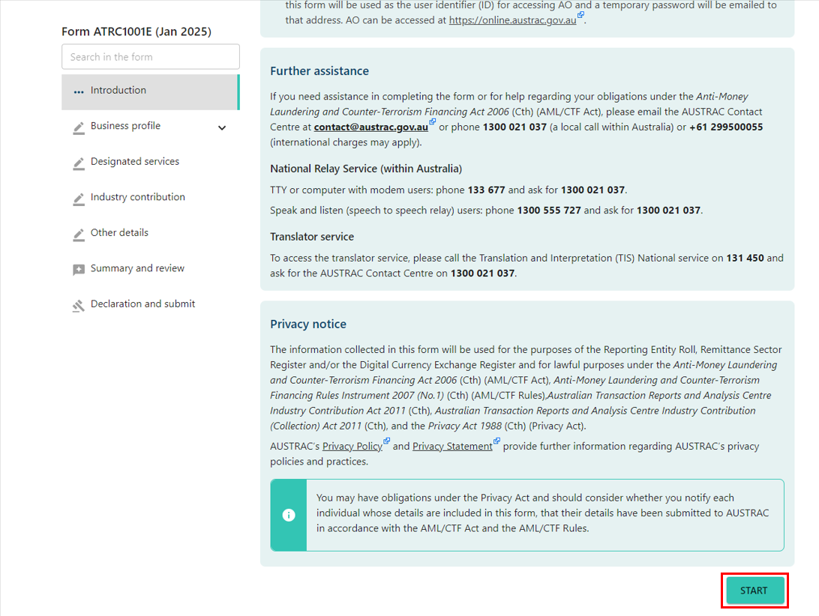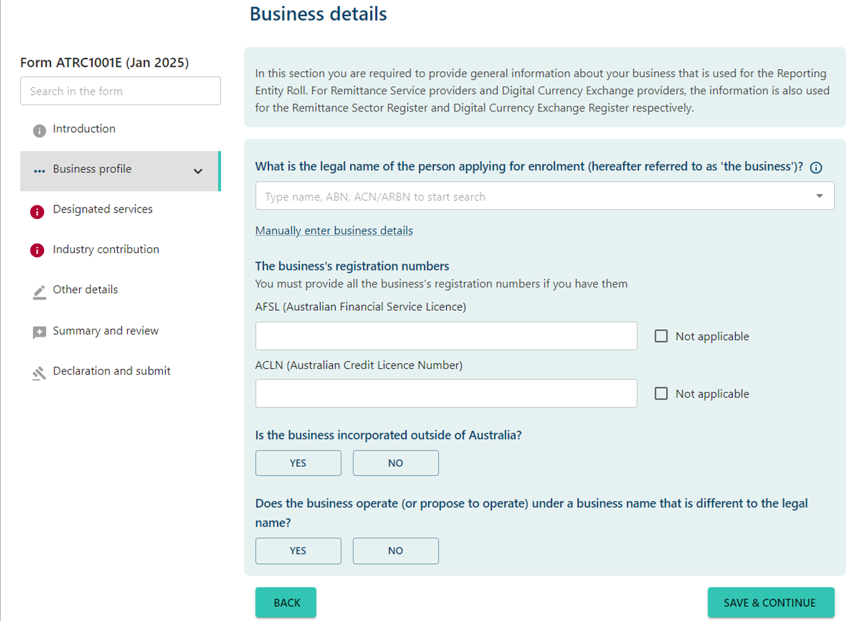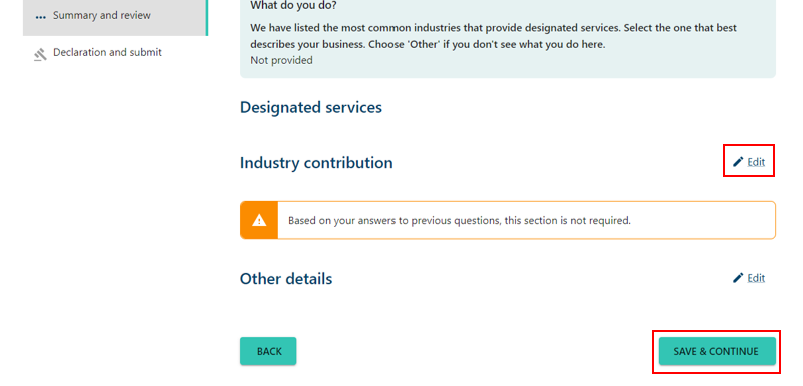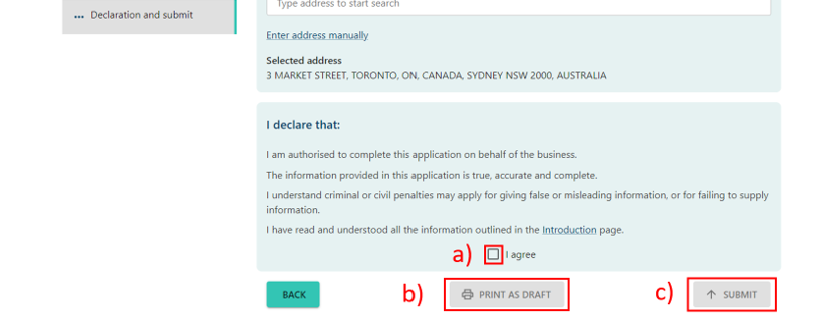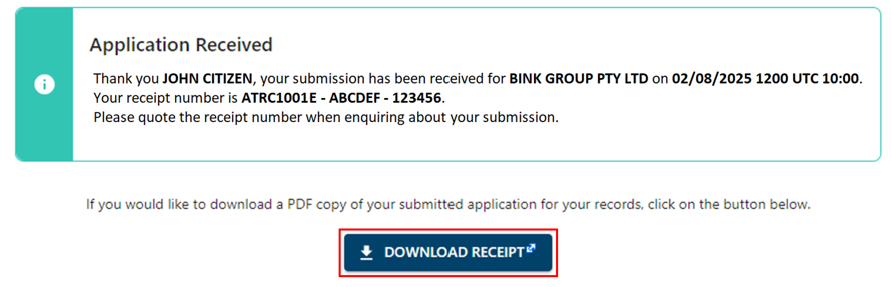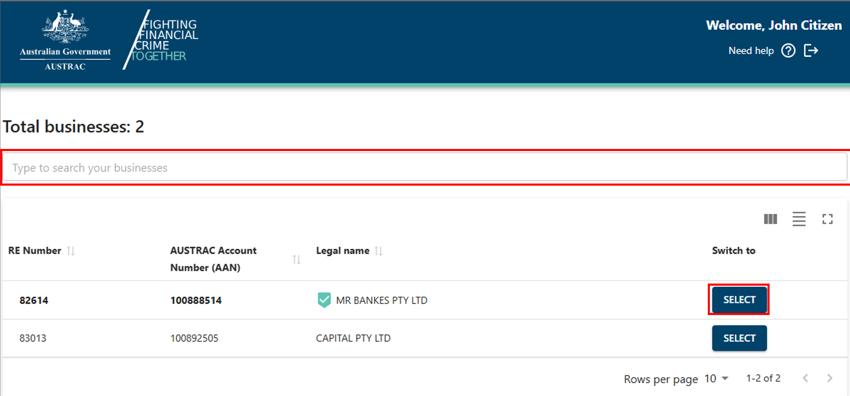QRG: How to enrol a business
Learn how to enrol a business in AUSTRAC Online.
On this page
You must enrol with us if you provide any designated services. You must enrol within 28 days of starting to provide a designated service using our enrolment form.
Go to the ABPF guide for help enrolling your business.
Details you need
Have the following details ready to help you fill out the form quickly:
- the legal name of the business you want to enrol
- your registration numbers such as ABN, ACN, AFSL (Australian Financial Service Licence) and ACLN (Australian Credit Licence Number)
- registration details if your business is registered in a foreign country
- the structure of your business
- contact details for your business
- the designated services your business provides
- financial statements for the most recent financial year.
Enrolling a business for new users
To enrol a business for new users:
- Go to AUSTRAC Online.
- Select Sign up to enrol a new business. Go to the new user sign up guide for help creating an account.
- Once your AUSTRAC Online user account is created, return to the log in page.
- Enter your account credentials.
- Select Log in. This will take you to the AUSTRAC Online home page.
- Select AUSTRAC business profile form (ABPF) to get started on your enrolment.
- The enrolment form will open in a new tab. Read the introduction section.
- Select Start to go to the next section.
- Complete the remaining sections on the form.
Note: Any sections that are incomplete will have a red icon.
- When you reach the summary and review section, review everything that you entered in the previous sections.
- Select the Edit buttons to make any changes.
- When you’re ready to progress to the declaration page, select Save and continue.
- On the declaration page:
- Check the I agree box to agree with the declaration.
- Print or save a copy of your form using Print as draft (after checking I agree).
- Select Submit when you’re ready to submit your form (after checking I agree).
- The confirmation page includes your receipt number. You can quote this for any enquiries about your submission form.
- Select Download receipt to save a copy of your submitted form for your records.
- You’ll get a submission confirmation email from contact@austrac.gov.au. It will contain your receipt number, submission date and time, and a link to download your submitted form.
- Switch back to the browser tab to continue with other tasks or log out.
Enrolling a business for existing users
You must enrol separately with us through your existing AUSTRAC Online account if:
- you start or buy a new business with a different ABN to your existing businesses
- the new business provides designated services.
- Go to AUSTRAC Online.
- Log in with your username and password.
- The ‘Select business’ page will appear if you’re a user for more than one business. There’s a search function available.
- Select any business to proceed.
- Go to Enrol new business in the Business menu.
- Select Enrol a new business.
- Then select AUSTRAC business profile form (ABPF).
- Continue completing the form by following steps 6-15 in the previous section.
- Switch back to the browser tab to continue with other tasks or log out.
This guidance sets out how we interpret the Act, along with associated Rules and regulations. Australian courts are ultimately responsible for interpreting these laws and determining if any provisions of these laws are contravened.
The examples and scenarios in this guidance are meant to help explain our interpretation of these laws. They’re not exhaustive or meant to cover every possible scenario.
This guidance provides general information and isn't a substitute for legal advice. This guidance avoids legal language wherever possible and it might include generalisations about the application of the law. Some provisions of the law referred to have exceptions or important qualifications. In most cases your particular circumstances must be taken into account when determining how the law applies to you.