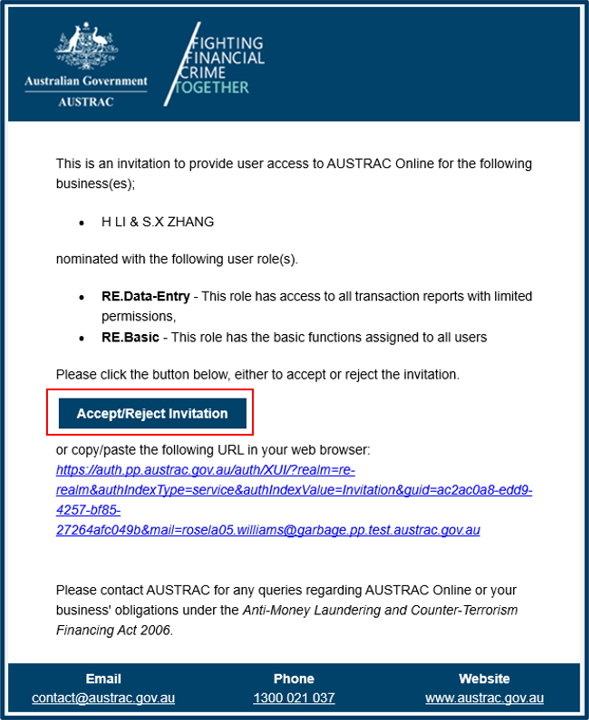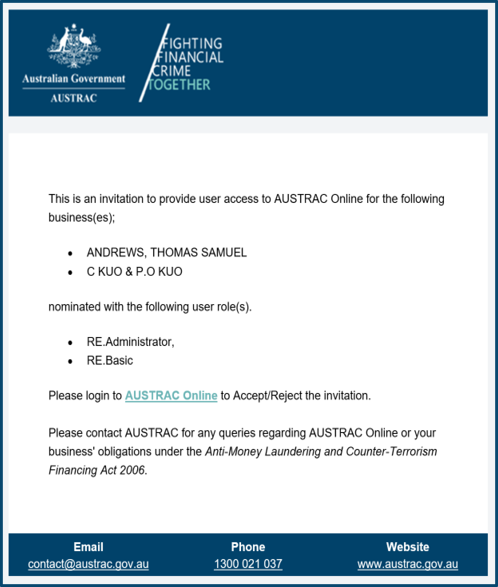QRG: Manage contacts and users
Find out how to manage contacts and users in the new AUSTRAC Online platform.
On this page
Changes to emails for contacts and users
As part of the data security and privacy updates made in the new AUSTRAC Online platform, we’ve made the following changes:
- new user accounts can only be created by sending an email invitation
- all user accounts must use a unique email address
- for new user accounts, the username defaults to the email address we sent the invitation to
- usernames can be changed at any time (but only by the user)
- contacts may continue to use a shared email address.
For existing users with a shared email address, a warning message will be displayed on the homepage. It’ll ask the user to update their email address to be unique via the My User Profile function.
Sample scenarios
To better understand the new protocols, we’ve included an example below.
A reporting entity, Vertigen Pty Ltd, has 3 points of contact and one administrator as follows:
|
Name |
Contact for |
Email address |
Username |
User role |
|---|---|---|---|---|
|
Sue |
Other reporting entity contact | sue@vertigen.com | Sue.Wilson | RE.Administrator |
|
Alice |
Compliance and legal matters | reg.support@vertigen.com | ||
|
Bob |
Transaction reporting registration authoriser | reg.support@vertigen.com | ||
|
Charlie |
Suspicious matter report verification | reg.support@vertigen.com |
The following scenarios show how the new protocols work in practice.
Scenario 1
Shows how a shared email address can be used by a user – but only once. All user email addresses must be unique.
- The current administrator (RE.Administrator), Sue, is retiring from Vertigen Pty Ltd.
- Sue sends an invitation to Alice (an existing contact) to become an administrator.
- Alice has requested that the invitation be sent to reg.support@vertigen.com
- Alice opens the email invitation and accepts the invitation.
- As Alice doesn’t currently exist as an AUSTRAC Online user, she is guided through the new user sign up process (which includes multi-factor authentication setup).
The contacts and user setup for Vertigen Pty Ltd is now as follows:
|
Name |
Contact for |
Email address |
Username |
User role |
|---|---|---|---|---|
|
Sue |
Other reporting entity contact | sue@vertigen.com | Sue.Wilson | RE.Administrator |
|
Alice |
Compliance and legal matters | reg.support@vertigen.com | reg.support@vertigen.com | RE.Administrator |
|
Bob |
Transaction reporting registration authoriser | reg.support@vertigen.com | ||
|
Charlie |
Suspicious matter report verification | reg.support@vertigen.com |
As part of the data security and privacy changes made in the new AUSTRAC Online platform, Administrators can no longer edit user information (for example, usernames and email address). These permissions now reside with the individual user via the My User Profile function.
Scenario 2
Shows how usernames default to the email address the invitation was sent to. A user can edit their user profile to update or change their username and/or email address at any time.
The previous administrator has retired and Alice is now the sole administrator. After a team meeting it’s decided that:
- Bob will take on the user role of Transaction Report Approver (TR-Approver).
- Charlie will take on additional data entry (RE.Data-Entry) duties while remaining the point of contact for suspicious matter report verification.
- Alice will send invitations to Bob and Charlie.
At this point AUSTRAC Online will enforce the requirement that all user email addresses be unique. For example, Alice won’t be able to send an invitation to reg.support@vertigen.com.
After Bob and Charlie accept their invitations and complete the new user sign-up process, the contact and user setup for Vertigen Pty Ltd appears as follows:
|
Name |
Contact for |
Email address |
Username |
User role |
|---|---|---|---|---|
|
Alice |
Compliance and legal matters | reg.support@vertigen.com | reg.support@vertigen.com | RE.Administrator |
|
Bob |
Transaction reporting registration authoriser | reg.support@vertigen.com | bob.marley@vertigen.com | RE.TR-Approver |
|
Charlie |
Suspicious matter report verification | reg.support@vertigen.com | charlie@vertigen.com | RE.Data-Entry |
Scenario 3
Shows how, if a contact record doesn’t exist, AUSTRAC Online will automatically create the corresponding contact record(s) when a new user accepts an invitation.
- Vertigen Pty Ltd successfully registers with AUSTRAC as a remittance network provider.
- Sally is selected to be the administrator for remittance network activities.
- Alice emails an invitation to sally@vertigen.com
- Sally accepts the invitation.
- As Sally doesn’t currently exist as an AUSTRAC Online user, she is guided through the new user sign up process (which includes multi-factor authentication setup).
The contacts and user setup for Vertigen Pty Ltd is now as follows:
|
Name |
Contact for |
Email address |
Username |
User role |
|---|---|---|---|---|
|
Alice |
Compliance and legal matters | reg.support@vertigen.com | reg.support@vertigen.com | RE.Administrator |
|
Bob |
Transaction reporting registration authoriser | reg.support@vertigen.com | bob.marley@vertigen.com | RE.TR-Approver |
|
Charlie |
Suspicious matter report verification | reg.support@vertigen.com | charlie@vertigen.com | RE.Data-Entry |
|
Sally |
Other reporting entity contact | sally@vertigen.com | sally@vertigen.com |
RE.RNP-Admin RE.Data-Entry |
Sample email invitation – new user
Sample email invitation – existing user
This guidance sets out how we interpret the Act, along with associated Rules and regulations. Australian courts are ultimately responsible for interpreting these laws and determining if any provisions of these laws are contravened.
The examples and scenarios in this guidance are meant to help explain our interpretation of these laws. They’re not exhaustive or meant to cover every possible scenario.
This guidance provides general information and isn't a substitute for legal advice. This guidance avoids legal language wherever possible and it might include generalisations about the application of the law. Some provisions of the law referred to have exceptions or important qualifications. In most cases your particular circumstances must be taken into account when determining how the law applies to you.